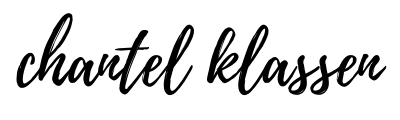Makey Makey Kit – Using it to Time How Fast Hot Wheels Cars Can Go!
OTHER POSTS YOU MAY ENJOY:
- Free STEM Lego Challenge Cards
- How the Library Saved Us $23,000 in One Year
- Making Oobleck – A STEM Experiment
 The Makey Makey kit started as a product on Kickstarter that was developed by two MIT students. The kit contains a circuit board and a bunch of alligator clips that allow you connect every day objects to your computer. The circuit board has several sets of holes which you can attach the alligator clips to. Each set of holes corresponds to a command that you can send to a computer which is connected to the circuit board using a USB cable.
The Makey Makey kit started as a product on Kickstarter that was developed by two MIT students. The kit contains a circuit board and a bunch of alligator clips that allow you connect every day objects to your computer. The circuit board has several sets of holes which you can attach the alligator clips to. Each set of holes corresponds to a command that you can send to a computer which is connected to the circuit board using a USB cable.


CONTROLLING YOUR COMPUTER WITH THE MAKEY MAKEY
Now that you have the Makey Makey connected to your controls you need something interesting for it to control on your computer. The circuit board contains signals for the arrow keys (left, right, up, down) as well as the click and space bar. On their own these controls don’t let you do much. Thankfully MIT has another project called Scratch which allows you to create simple programs (without needing any programming knowledge) and use your Makey Makey to control them. Even better, there are a ton of projects already in Scratch that have been designed for the Makey Makey. You can jump right into one of those without doing any program building. We connected our circuit board to some craft sticks covered in foil to create a mini drum set using this Scratch project (https://scratch.mit.edu/projects/2728243/). A quick search of Scratch shows many projects set up to work with the Makey Makey including mini Mario and Pac-Man games, piano and drum simulators and a ton of other creative projects.
Timing Hot Wheels Cars
One of the cool projects we saw on Scratch was one designed to measure the speed of a car on a Hot Wheels track. It was a slightly more complicated project because it required building a couple of switches that are triggered when a hot wheels car passes them.

Have you used the Makey Makey before? What do you like to use it for?